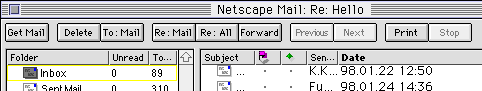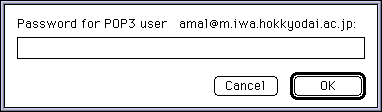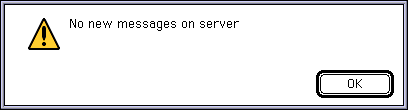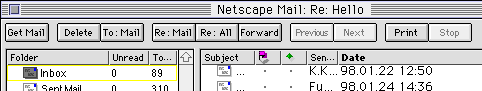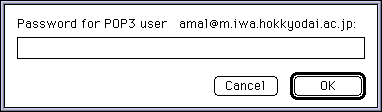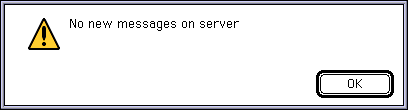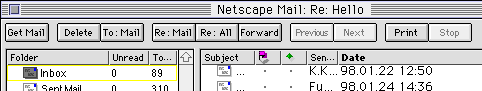How to read/write/send e-mail
- PPP-Connect by using FreePPP Setup.
- Start Netscape.
- Click the mail icon at the right-bottom corner of the Netscape window.

- You are promted to input your password.
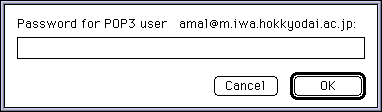
- If your login is accepted, Netscape automatically begins to check your mail inbox in m.iwa.hokkyodai.ac.jp.
- If there are mails, Netscape download them into the harddisk of your computer.
If there is no mail, Netscape announce you that no new mail is there.
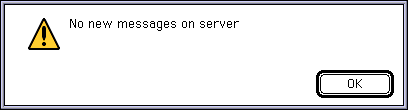
- The following functions are prepared in Netscape :