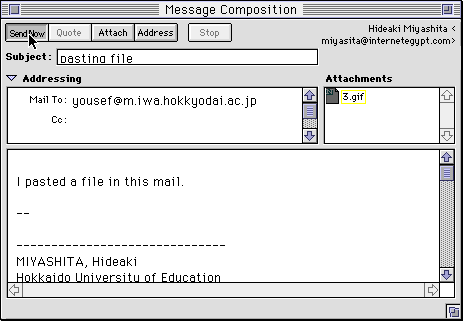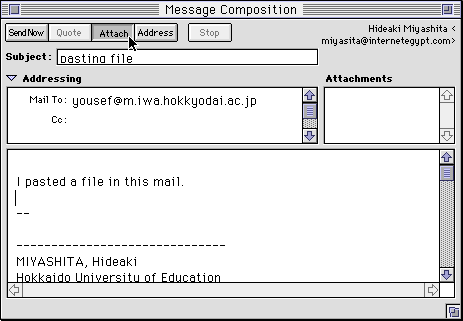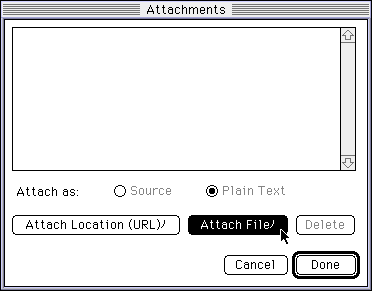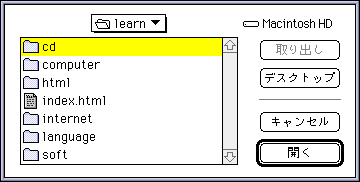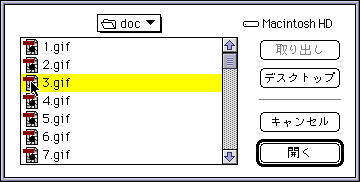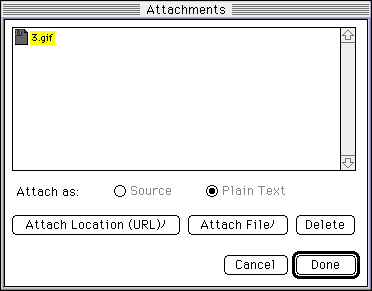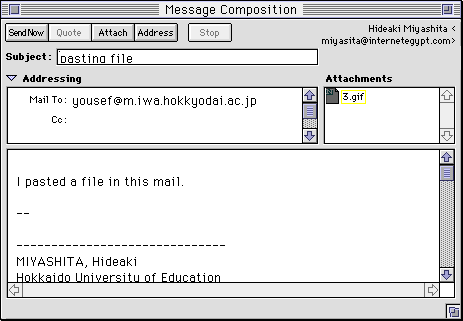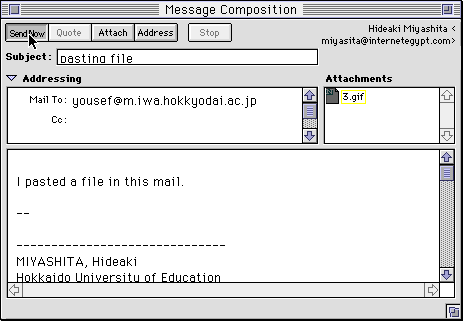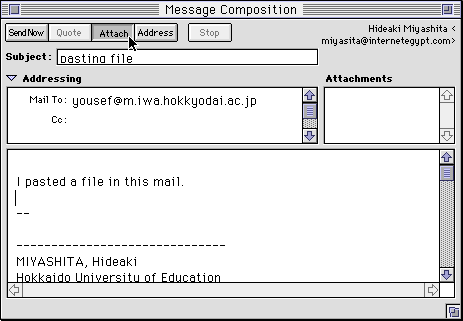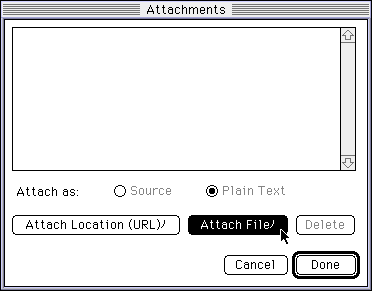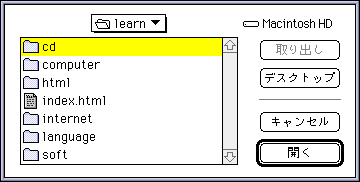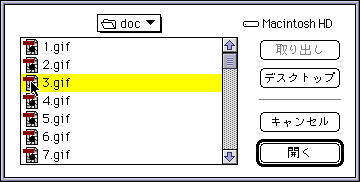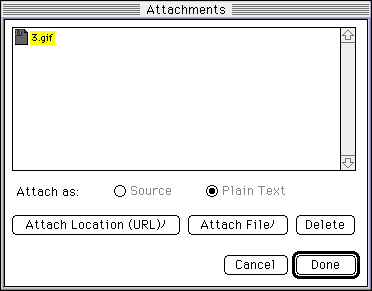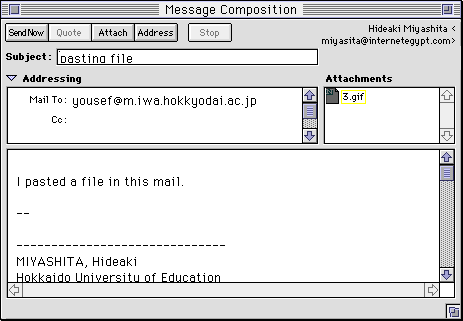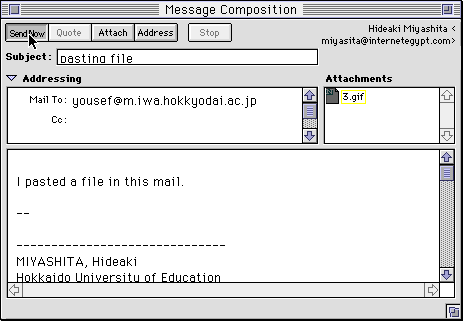How to Paste Files in E-Mail
- Click "Attach" button.
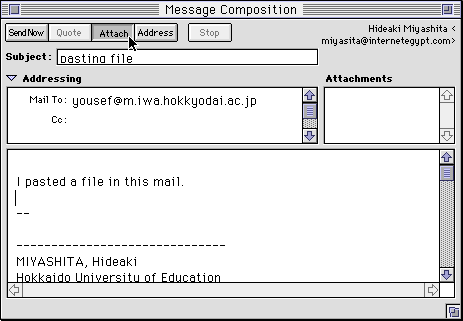
- Then appears the "Attachments" window.
Click "Attach File" button.
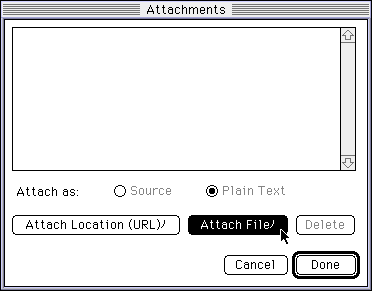
- Then appears the file-selection window.
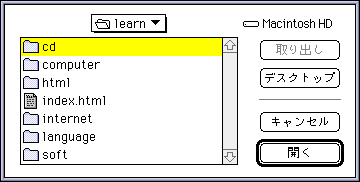
- Select the file you want to paste in the mail.
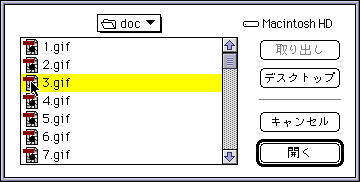
- Then the file appears in the "Attachments" window.
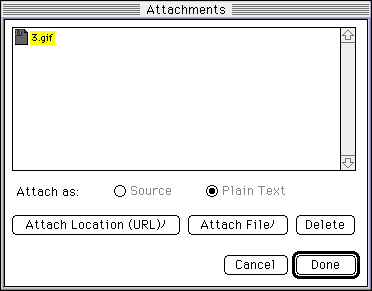
Click "Done" button.
- Then the file appears in the "Attachments" window of the "Message Composition" window.
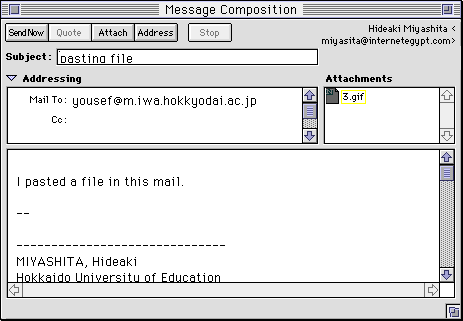
- Click "Send Now".